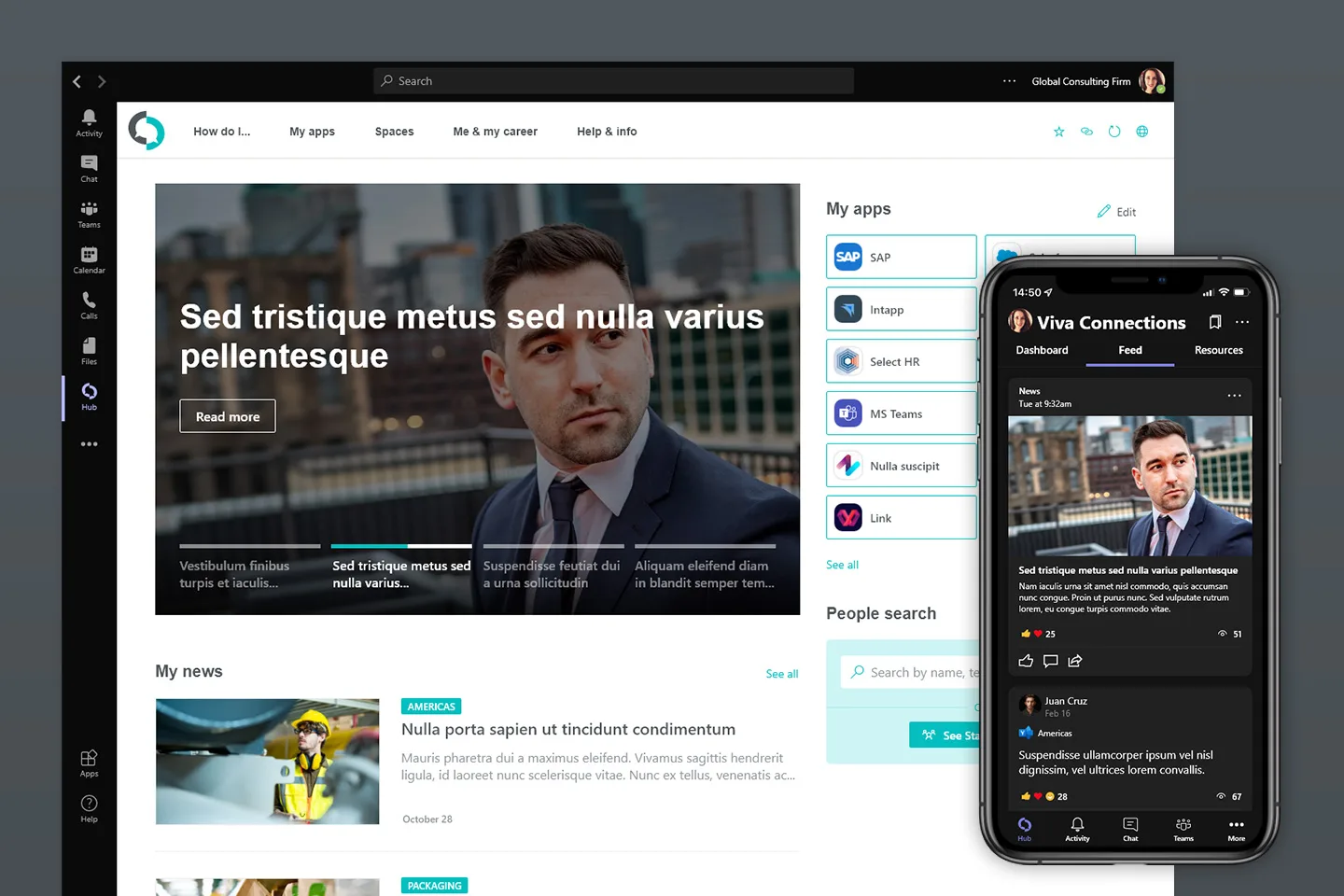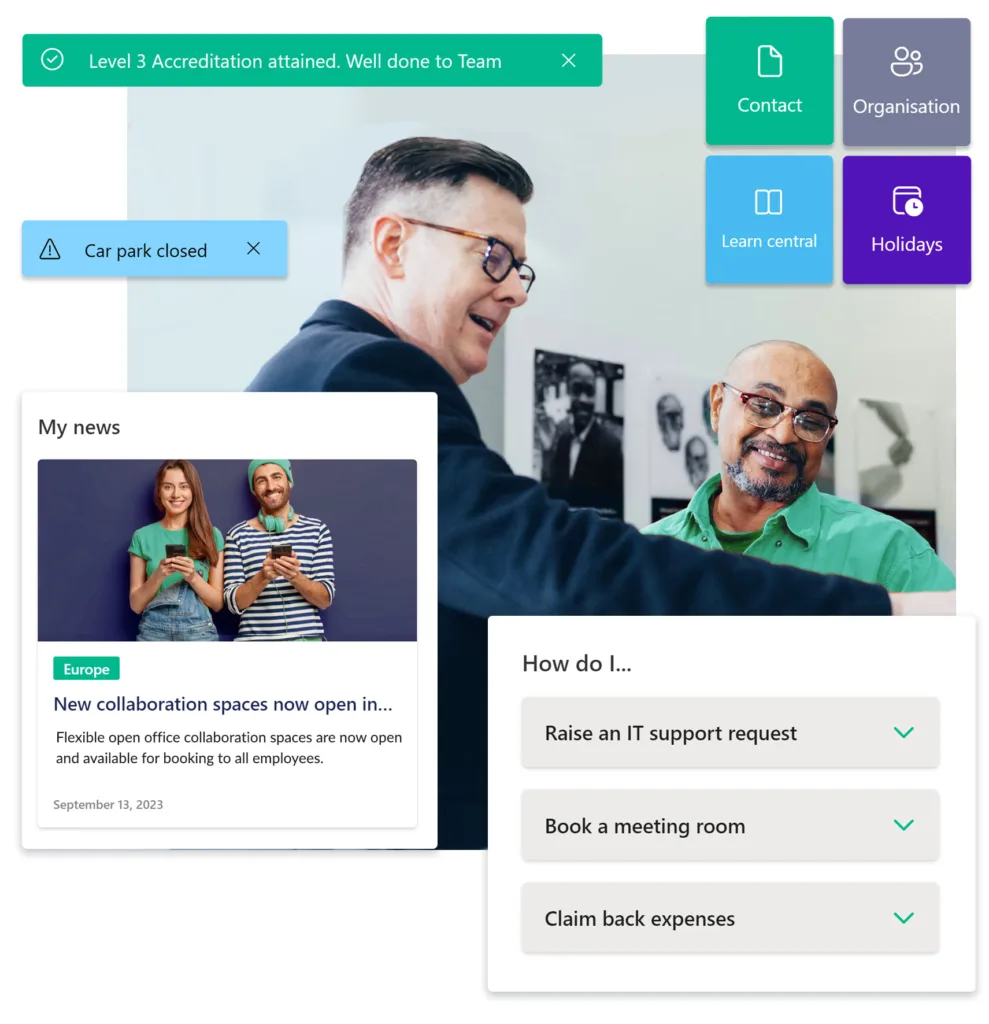Every intranet manager will tell you that a SharePoint intranet is never quite finished. There is always more you can do to make it better. Improve search and findability. Ensure content is even higher quality. Add a new feature or area. Increase usability. Help employees make the most of the intranet. And so on.
Here at Content Formula we’ve been building SharePoint intranets for decades and along the way we’ve accumulated a lot of intranet wisdom and best practices. If you are planning to improve your SharePoint intranet this year or even build a new one, John Scott, our head of Consulting and User Experience, has created a handy video with nine top tips to improve your SharePoint intranet. You can either watch the video or you can read the notes on this blog article.
Let’s explore John’s tips for improving the intranet.
1. Talk to your users and understand their needs
Successful intranets are built on a solid understanding of users and their needs. It’s always good to talk to your users, get their feedback, listen to their pain points and understand their needs.
Three are different ways to achieve this. At Content Formula we’ve always found that usability testing is a great way to understand if and how the current intranet is failing; you can set people key tasks, see if they can find the information, and observe how they approach this.
You can also do focus group sessions and individual interviews in order to home in on what a person actually needs to do complete their work and how the intranet might help. Another option is to use a survey for quantitative feedback from right across the whole organization, again to see which areas your intranet should focus on to achieve the maximum impact across the most number of people.
2. Think carefully about the navigation
Your intranet navigation is important, and there’s always ways to improve it. It could be time to consider your navigation carefully and see if there are ways to better help people find what they need.
Intranet navigation can be tricky to get right. Where possible follow best practices such as avoiding using complex acronyms and sticking to plain language that users will understand. You can also improve navigation through activities such as card-sorting where you can actually see how users structure information using their own mental model. You can also validate a navigation using tree-testing and see if people can successfully find that they need, making adjustments when necessary. All these approaches will help you develop a user-centric navigation and a better intranet.
3. Make your intranet look good
First impressions count with intranets. When you have an intranet that looks modern and appealing it makes your users want to return, supporting both adoption and generating trust with the content. It’s always worth making the effort to make sure your intranet looks good and is on-brand.
There are different ways to do this. Using the right imagery will help an intranet to be engaging and attractive. You can even use branded icons to use in a house style. If you go down this path, make sure you that train your content owners on how to use these assets.
If you want to go even further with ensuring your intranet matches your brand, you can use a tool like Lightspeed365’s brand customiser feature. You can inject company fonts and have more control over your intranet’s colour palette. You can even create sub-branding across your intranet to reflect different companies or brands within your organization.
4. Prioritise killer apps and features what will make a difference to users
If you’ve talked to users and carried out some user research, it’s likely that you may conclude that there are additional features and content areas where the intranet could really make a difference. This may be because existing parts of the intranet need to be improved or they simply are missing.
By prioritising the features and content that will make a real difference to users you can effectively establish “killer apps” that will help drive maximum value from the intranet. These apps could help users to complete a particular task, find policy information, access a people directory that’s fully searchable, view a Learning Management System via the intranet, or something else entirely. By prioritising these kinds of areas and focusing your energy on them, it means you won’t be spending time and money on things that will have little utility.
5. Use templates to avoid overwhelming employees
A common problem with intranets is that they are inconsistent and present information in multiple different ways to users. This not only makes it take longer to find what people need but it can actually overwhelm users who have to think hard when they land on a page to find what they need.
One way to combat this is to use tightly controlled and consistent templates to present information in the same way across multiple pages. For example, there could be templates for:
- Triage pages on a particular topic which direct users to different sub-topics with more details.
- A guidance page on how to complete a task in multiple steps that needs to be presented in an easily understandable and digestible way.
- An initiative or campaign page that provides an overview, plus news, files, assets, contacts and even conversations.
- Department and business unit landing pages presenting information, contact details and more.
Using templates will help drive consistency across different content owners and ensure more familiarity for users.
6. Improve your intranet search
Good findability is a prerequisite of a high-performing intranet, yet focusing on search is often overlooked as part of a new intranet project. There are multiple reasons for this but one is an assumption that most employees won’t use the intranet search, partly because it has been so poor in the past. However, these days intranet search is generally better – particularly using Microsoft search tools.
There are different ways to improve your intranet search. Firstly, where possible use contextual search (or “scoped” search) so that users can search on a small area of content such as a collection of policies. This is something you can do with our Xoralia policy management software which means that users can combine browsing and search strategies to find what they need.
Secondly, create verticals and additional filters to your main search experience, so users can really narrow down the results , for example by content type, such as news.
Thirdly, people aren’t typically great searchers, so providing help and guidance via tools tips available on screen can help users get more out of search, and better understand how to get the best results.
7. Support high quality content with a network of content owners
An intranet is only as ever as good as its content. But it takes a huge effort to produce, manage and maintain high quality intranet content and in reality, central intranet teams can’t to it alone. This is why most intranets operate on a decentralised publishing model, with content created and managed by people throughout the business.
To support high quality content, it helps to establish a network and community of content owners, with a process in place to ensure the pages they are responsible for are reviewed and reapproved regularly. If a piece of content is not reviewed and then expires, it could then be removed from the intranet and the relative search.
8. Provide guidance for users and training for publishers
You shouldn’t need to train your users on how to use an intranet – it should be intuitive and easy to use. However, it can be useful to provide orientation content via tool tips about intranet features, or provide “what tool when” guidance, for example when to use the intranet, when to use Microsoft Teams or when to use OneDrive.
However, it is definitely worth providing training for your network of content owners. For example, they’ll need to know how to use SharePoint, which is the right publishing template to use, when to choose the right brand imagery and more. Training all your publishers will ensure consistency and also help boost user adoption.
9. Make sure you have a governance plan
The best intranets have clear and robust governance. If you haven’t got this in place, then develop a governance plan that details how the intranet will be managed, covering areas such as who has the ability to grant and remove access, who is responsible for content and who should liaise with Microsoft on technical issues.
It also pays to have a cross-functional governance committee as part of your governance plan. This should meet regularly (at least once a quarter) and discuss the evolution of the intranet, for example how it should support a new intuitive or an organisational restructure. Overall, the detail of the governance plan will help to ensure content remains up to date, the intranet is managed on a day-to-day basis and has strategic direction.
Improving your SharePoint intranet in 2024
If you follow at least one or more of these tips in 2024 you’ll definitely be improving the user experience and utility of your SharePoint intranet! You may also to consider additional features and web parts. Our Lightspeed365 intranet product has a library of useful and impactful web parts that extend the power of your SharePoint intranet and fill many of the gaps that can occur when you use SharePoint out of the box for an intranet.
If you’d like to discuss improving your intranet or a new SharePoint intranet project, then get in touch!