For most of us in the digital workplace and intranet space, Office 365 is a predominantly a platform that drives amazing possibilities to improve the digital employee experience. However, it can also be an excellent base technology to craft experiences for external audiences too. Extranets are nothing new theyve been around since the mid-nineties. However, increasingly were seeing our customers interested in the possibilities of leveraging Office 365 and its constituent tools to build extranets that improve business processes and interaction involving external parties beyond the firewall. In this post were going to look at some of the key use cases for an extranet.
What is an extranet?
 There are various different definitions of an extranet but for our purposes lets regard an extranet as a restricted online environment provided by an organisation where external individuals and parties must authenticate in to see privileged information or content or to carry out related transactions.
There are various different definitions of an extranet but for our purposes lets regard an extranet as a restricted online environment provided by an organisation where external individuals and parties must authenticate in to see privileged information or content or to carry out related transactions.
Generally, the advantages of an extranet are:
- Improved processes, usually more efficient than email
- The ability to build automation between internal and external-facing processes and interactions
- The ability to drive closer relationships with external parties
- Better communication with everyone able to see the same data and content
- More efficient distribution of information to multiple parties
- More efficient collection of information from multiple parties
Get in touch to discuss your project
Why are we seeing more focus on extranets?
Recently weve started to see more and more focus on extranets. This seems to be happening for various different reasons.
Firstly, the rapid advance of Teams is spotlighting the easier capability to collaborate with external parties using Office 365 tools. This is making people ask what other kinds of extranet facilities could help them communicate with others and improve business processes.
Secondly, more and more organisations have implemented an Office 365 digital workplace that is now working well for them with decent levels of adoption. A natural question for these organisations is what is the next for my digital workplace? An evolution involving an extranet which extends the digital workplace outwards is just one potential next stage of digital workplace maturity, along with elements such as more automation, for example.
An example of this is the work we carried out for Moving Made Easy where we built a comprehensive digital workplace around the core internal business process of selling a property; at some stage the management may well extend access to customers so they can directly track the progress of the sale.

Thirdly, we see the notion of what is internal and external to a company continuing to blur. For example, there are more freelancers around who arent employees but are working for a company. Similarly, start-up and innovation culture and agile methodologies are continuing to drive some interesting collaborations on specific projects that involve multiple organisation where interactions are facilitated by digital tools. Extranets are the way to go here.
Lastly, the blur between the internal and external digital workplace has always been there, as customers and suppliers are brought more and more into core processes driven by automation. For example, some employees may spend more time interacting directly with suppliers than colleagues. Again, this interaction may be facilitated by an extranet.
What are the use cases?
There are various different use cases for an extranet. Here are a few of the key ones.
1Project Collaboration
Extranets that facilitate project collaboration is already a common use case. We already see significant levels of project collaboration that may involve MS Teams or Team Sites, where project team members from multiple organisations can access documents, discussions, calendars and task management capabilities.
2Onboarding and alumni platforms
Recently there has been more emphasis on the value of the digital employee experience right through the employee life cycle from hire through to fire. Having a portal dedicated to employee onboarding that new hires can access even prior to their first day to access information and carry out tasks before they start can be a great way to help drive onboarding. We have seen a great example of Wizdom, an intranet in-a-box, being accessed by new hires to find out about the company they are about to join so they are better prepared for their first day at work. Similarly, alumni portals can help maintain relationships with important influencers and referrers, or even people who may come back to work for you one day.
3Training portal
Training material, courses and other learning resources may be appropriate for your customers, suppliers or contractors, particularly if you offer a technical product or service. An extranet is a great way to disseminate course and learning material for example through a Learning Management System (LMS). LMS365, an LMS that integrates with Office 365, is frequently offered externally as an extranet.
4Customer portals
Customer portals provide opportunities to both drive brand loyalty but also drive efficiencies in customer support both for B2C and B2B organisations. For example, the ability for customers to track orders, see FAQs, access documentation, interact online with customer support by raising tickets and submit accurate information about themselves can be a win for everyone involved. Traditionally customer portals are powered by information in CRM systems such as Salesforce or Dynamics. Again, an intranet product like Wizdom can also be used as a customer extranet.
5Supplier portals
A supplier extranet or portal is an excellent way to distribute and receive information from your supply chain, helping to maintain standards, streamline processes, co-ordinate activities and monitor progress. In some industries such as retail or manufacturing where the supply chain activity is critical and needs to be co-ordinated in real time, then an extranet facility can assume great operational importance.
6Procurement portals
Linked to suppliers a procurement portal can help do a lot of the heavy lifting around procurement processes, as well as keep supplier contact and relationship information up to date.
7Alliances and joint venture workspaces
In some sectors alliances between multiple parties and joint ventures can be common. A portal can help cement collaboration, improve co-ordination and allow for the central distribution of common assets and credentials.
8Brand portals
Brand portals help to distribute brand assets, design guidelines and more for large projects. As a digital agency we find access to a clients brand portal always very helpful!
9Freelancers and contractor extranet
More and more organisations are using freelancers and contractors as an extended talent pool to meet short term and project needs. A freelancer or contractor portal can help to manage work communication and collaboration, and even to be able to distribute work to the right provider. Technically this may be a supplier or procurement portal but tends to focus on individuals and perhaps shorter pieces of work. A portal might be themed around a particular task translating content for example.
Get in touch to discuss your project
Extranets in 2020
 Extranets can be a great way to extend the capability of your digital workplace and improve both business processes and relationships. An Office 365 or SharePoint extranet can prove to be a highly effective platform to create an extranet, enabling collaboration, presentation of content and workflow. If youd like more advice on creating a SharePoint extranet or adding an external twist to your existing Wizdom intranet get in touch!
Extranets can be a great way to extend the capability of your digital workplace and improve both business processes and relationships. An Office 365 or SharePoint extranet can prove to be a highly effective platform to create an extranet, enabling collaboration, presentation of content and workflow. If youd like more advice on creating a SharePoint extranet or adding an external twist to your existing Wizdom intranet get in touch!


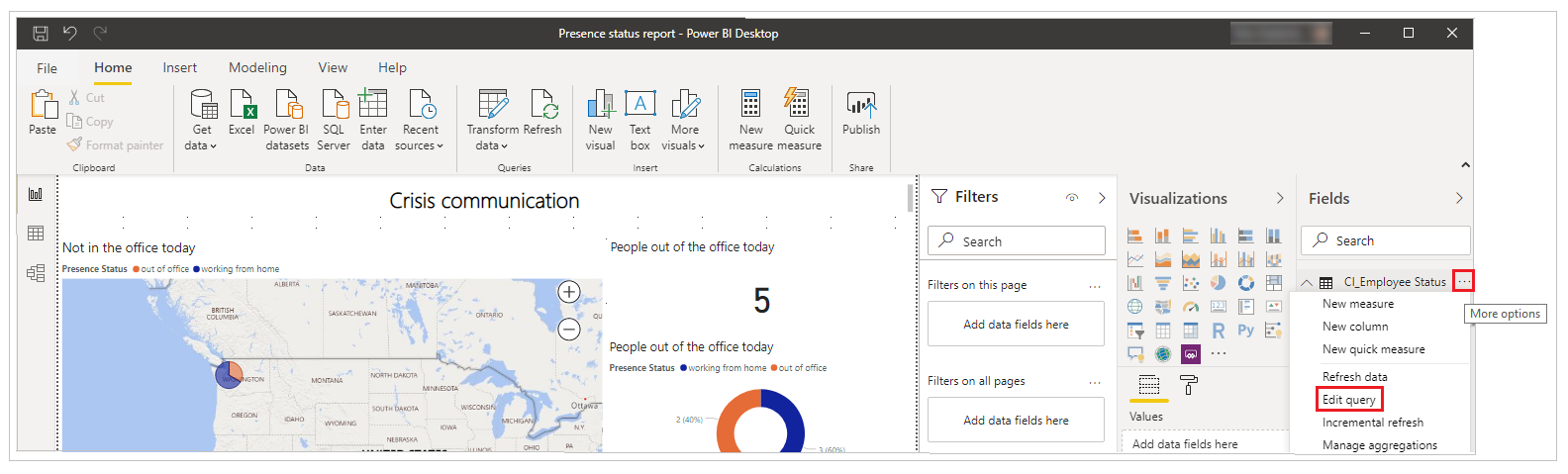



 Rolling out Office 365 or a 365 intranet certainly has its challenges. While some of these may be technical, there can also be problems with adoption, governance, findabilty and more. Your users may be bewildered and confused by your array of tools, or your central team may simply be overwhelmed by the change management efforts to roll everything out. Perhaps youre a victim of your success and MS Teams is already running out of control? There could be risk issues because restricted documents are being loaded to your intranet. Maybe your employees are addicted to Slack, email and spreadsheets, and you cant get them to use the new tools at their disposal?
Rolling out Office 365 or a 365 intranet certainly has its challenges. While some of these may be technical, there can also be problems with adoption, governance, findabilty and more. Your users may be bewildered and confused by your array of tools, or your central team may simply be overwhelmed by the change management efforts to roll everything out. Perhaps youre a victim of your success and MS Teams is already running out of control? There could be risk issues because restricted documents are being loaded to your intranet. Maybe your employees are addicted to Slack, email and spreadsheets, and you cant get them to use the new tools at their disposal?
 In the Summer of 2019
In the Summer of 2019  In most large organisations we know the roll-out of Microsoft Teams has been phased. This is mainly due to logistics, but it can also be down to more than one licensing agreement being in place (particularly where companies have been acquired and are still on different Microsoft plans). In a long transition period this can bring some confusion for users as to what tool to use to communicate with others. The Microsoft upgrade framework has steps in place to allow the outgoing Skype for Business and incoming Teams to overlap but with two options everybody has the option to use one or the other or select bits of capability are available in one tool and not the other. In terms of a smooth change, while a transition period will be necessary, one that is too long may cause issues.
In most large organisations we know the roll-out of Microsoft Teams has been phased. This is mainly due to logistics, but it can also be down to more than one licensing agreement being in place (particularly where companies have been acquired and are still on different Microsoft plans). In a long transition period this can bring some confusion for users as to what tool to use to communicate with others. The Microsoft upgrade framework has steps in place to allow the outgoing Skype for Business and incoming Teams to overlap but with two options everybody has the option to use one or the other or select bits of capability are available in one tool and not the other. In terms of a smooth change, while a transition period will be necessary, one that is too long may cause issues. There are various different definitions of an extranet but for our purposes lets regard an extranet as a restricted online environment provided by an organisation where external individuals and parties must authenticate in to see privileged information or content or to carry out related transactions.
There are various different definitions of an extranet but for our purposes lets regard an extranet as a restricted online environment provided by an organisation where external individuals and parties must authenticate in to see privileged information or content or to carry out related transactions.
 Extranets can be a great way to extend the capability of your digital workplace and improve both business processes and relationships. An Office 365 or SharePoint extranet can prove to be a highly effective platform to create an extranet, enabling collaboration, presentation of content and workflow. If youd like more advice on creating a SharePoint extranet or adding an external twist to your existing Wizdom intranet
Extranets can be a great way to extend the capability of your digital workplace and improve both business processes and relationships. An Office 365 or SharePoint extranet can prove to be a highly effective platform to create an extranet, enabling collaboration, presentation of content and workflow. If youd like more advice on creating a SharePoint extranet or adding an external twist to your existing Wizdom intranet 






 The new year is always a good time to take stock and think about the bigger picture. Its also when intranet managers and their teams may be planning the months ahead, working out their specific objectives and prioritising activities.
The new year is always a good time to take stock and think about the bigger picture. Its also when intranet managers and their teams may be planning the months ahead, working out their specific objectives and prioritising activities. In late 2019 Microsoft announced an intriguing new service currently in development as
In late 2019 Microsoft announced an intriguing new service currently in development as 

